Auto hearing aids
The older model of hearing aids that our department used to fit
were Nathos Auto hearing aids. Below are some information on how to
operate these hearing aids.
Operating your hearing aids
Turning your hearing aids on/off
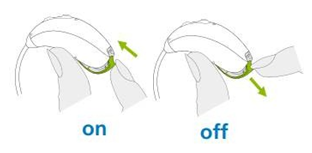
To turn the hearing aid on, close the battery door. To turn the
hearing aid off, open the battery door.
Left & right hearing aid markings
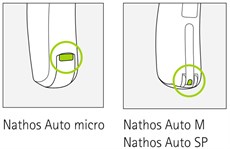
There is a red or blue marking on the back of the hearing aid.
Red marking is for the right hearing aid and blue marking is for
the left hearing aid.

On your earpiece, there will also be a marking in blue or red.
Please ensure the colour of the marking on your earpiece matches
the colour of the marking on your hearing aid.
Push button
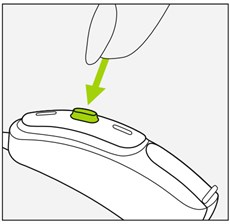
The push button on your hearing aid can have various functions
or be disabled completely. It can control either the program or
volume control. We recommend contacting your Audiology department
if you are unsure about the function of the push button.
Volume control
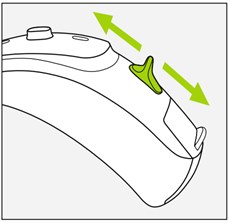
Nathos Auto M and Nathos Auto SP only: To
increase the volume, press the volume control upwards. To decrease
the volume, press the volume control downwards. If nothing happens,
the volume control may be disabled therefore if you would like to
have it activated, you will need to make an Audiology
appointment.
 BATTERY SAFETY
ALERT - it is dangerous if a battery is
swallowed accidentally and needs urgent support from A&E.
Please keep and store batteries safely. Contact: patientsafety.enquiries@nhs.net.
(National Patient Safety Alert:
NatPSA/2019/003/NHSPS)
BATTERY SAFETY
ALERT - it is dangerous if a battery is
swallowed accidentally and needs urgent support from A&E.
Please keep and store batteries safely. Contact: patientsafety.enquiries@nhs.net.
(National Patient Safety Alert:
NatPSA/2019/003/NHSPS)
Useful instructional videos
1. How to change the batteries:
Phonak Nathos Auto Micro hearing aid
Phonak Nathos Auto M and Nathos Auto SP
hearing aid
2. How to insert the hearing aid for:
An open fit hearing aid
A moulded hearing aid
3. How to clean the hearing aid for:
An open fit hearing aid
A moulded hearing aid
Full User Guide
Nathos Auto Micro/ M/ SP Full User Guide
Slimtube Cleaning & Insertion Leaflet